Mobile app development
UI/UX Design
E-Commerce Solutions
CMS integration
Security practices
Cross-platform development
Mobile admin panel for business: manage your store from anywhere
Nadiia Sidenko
2025-05-12
When you’re away from your desk, urgent work still happens—a VIP order needs approval, stock hits zero, or a price change can’t wait; a mobile admin lets you handle the essentials fast from your phone: approve or refund orders, adjust stock and pricing, and check alerts and key metrics. This guide explains what’s worth doing on mobile, how to choose PWA vs native, the minimum security to enforce, and a simple rollout plan with metrics (e.g., time-to-approve, stockout rate) so you can measure real impact.

Why mobile admin panels are a must for store management in 2025
Running a business today means staying connected — not to a desk, but to the operations. Traditional admin panels were built for large screens and mouse clicks. But modern business doesn’t wait for you to be seated.
A mobile CMS panel changes that. It gives you complete access to your store or system on mobile, letting you adjust pricing, review orders, or act on alerts — wherever you are. The value is more than convenience: it’s continuity, speed, and confidence.
That’s why many businesses now turn to mobile-first admin modules, such as those in our Mobile Admin collection for CS-Cart, OpenCart, and PrestaShop.
Key benefits of mobile store management systems
When your admin panel fits in your pocket, you gain:
- Instant awareness of your store’s performance
- Faster decision-making under pressure
- Real-time editing of inventory, prices, and promotions
- The freedom to run your store from anywhere without losing visibility
In 2025, store owners can no longer afford delays in reacting to daily operations. A mobile admin panel turns your smartphone into an admin workspace — offering instant access to your store's backend, wherever you are. Below, we explore how mobile store management systems bring real impact across the most critical areas of e-commerce control.
Real-Time Order Management
Missing an important order update can mean a lost sale — or worse, a disappointed customer. Mobile admin panels eliminate that risk by giving you up-to-the-minute visibility into every new order, refund request, or shipping status.
From a mobile dashboard, you can control orders on the go: view detailed order histories, confirm deliveries, initiate returns, or update order statuses instantly. Whether you’re handling a VIP bulk order or resolving a customer complaint, the ability to act fast strengthens both revenue and trust.
On-the-Go Product and Price Updates
Running a flash sale or updating seasonal pricing shouldn’t require a laptop. With a mobile dashboard, store managers can edit product prices on the go, update descriptions, upload images, or even publish new items — all from a phone.
This level of flexibility means you’re never caught unprepared. Whether responding to competitor pricing or promoting a trending product, mobile CMS tools let you manage your catalog from wherever business takes you.
Seamless Inventory Control on Mobile
Inventory issues are one of the biggest threats to e-commerce performance. A mobile admin panel allows you to update inventory on mobile in real time — adjusting stock levels, checking availability, and receiving alerts when items run low.
This ensures that you always know what’s in stock and where action is needed. No more manual spreadsheets or delayed updates. With inventory synced across devices and stores, your operations stay fluid, responsive, and accurate — even while you’re away from the office.
How admin dashboards evolve to meet mobility needs
Instead of forcing a desktop interface into a small screen, today’s mobile admin panels are re-engineered to anticipate daily business workflows. They're built for touch, fast action, and clear focus — nothing gets in your way when action matters most.
Manage your e-commerce store from your phone with a mobile admin panel
Today’s store owners are mobile by nature. They jump between meetings, handle supplier calls, track analytics during transit, and launch campaigns during lunch. Being tied to a desktop slows everything down.
That’s why having store control through mobile dashboards isn’t optional anymore — it’s become the expected standard. It’s not just about seeing information; it’s about acting on it with confidence.
What mobile shop managers expect from admin dashboards
Owners who rely on mobile tools tend to demand a few essentials:
- Clear, real-time order visibility
- Effortless editing of products and discounts
- Notifications that highlight urgent tasks
- Quick access to customer details and histories
As explored in our article about mobile store management, many businesses today structure their daily operations around mobile dashboards — not traditional desktops.
Real-life use cases of mobile shop management systems
The ability to act at the right moment can determine whether you gain a loyal customer — or lose one. Here are common scenarios and how mobile admin helps:
| Scenario | Action on mobile | Outcome |
|---|---|---|
| VIP bulk order | Review order → approve → set priority shipment | Faster fulfillment; SLA met |
| Low stock alert | Adjust stock; pause ads or switch variant | Fewer stockouts and cancellations |
| Return request | Check history → approve refund → update status | Happier customer; clean audit trail |
| Price match vs competitor | Update price; schedule promo | Faster reaction to market change |
| Multi-store switch | Switch store; apply shared promo | Consistent campaigns across stores |
Responding instantly — not hours later — makes a direct difference in both revenue and trust.
Workflow example: VIP bulk order (end-to-end)
- Trigger: push notification with order ID and risk score.
- Review: open order card; check customer history and credit limits.
- Stock check: verify available stock/variants; if low — propose split shipment or backorder.
- Approval: prioritise order (SLA), assign owner.
- Pricing: apply VIP discount/coupon (RBAC-gated), recalc totals.
- Fulfilment: choose warehouse/carrier, reserve items, generate shipping docs.
- Customer comms: send status/ETA update (email/SMS/push).
- Audit & analytics: log actor, actions, fields, timings; update “time-to-approve” metric.
Edge cases: insufficient stock → auto-split; suspected fraud → hold + security review; offline mode → queued sync with retries and idempotency keys.
Mobile-first UX for admin dashboard apps: design that saves time
Great UX isn't just about pleasing visuals. In a mobile admin context, it’s about helping you work faster with less mental effort. Every second saved by a clean, intuitive interface is a second earned for better decisions. For store managers constantly on the move, a well-designed mobile interface is not a luxury but a necessity for maintaining operational efficiency and making swift, informed decisions.
Optimizing Mobile UI for Store Management
Effective mobile UI for store management goes beyond simply shrinking a desktop interface. It requires a thoughtful approach to ensure clarity, speed, and ease of use on smaller screens. The goal is to minimize friction and maximize productivity for store owners and their teams.
UX patterns that work best in mobile admin panels:
To achieve optimal performance and usability for store managers on their mobile devices, we focus on several proven UX patterns:
- Prioritized actions on the homepage (orders, inventory, messages): The most critical tasks and alerts should be immediately visible and accessible upon login, reducing the need for extensive navigation. This includes live notifications for new orders, low stock, or urgent customer inquiries, allowing for immediate action.
- Bottom navigation for one-hand access: Placing primary navigation elements at the bottom of the screen makes them easily reachable with a thumb, facilitating seamless one-handed operation while multitasking or on the go.
- Fast toggle between store views or user roles: For multi-store owners or teams with varying responsibilities, quick and intuitive switching between different store dashboards or role-specific views is essential to maintain context and efficiency.
- Streamlined data display — just what matters, nothing more: Mobile screens demand conciseness. Information is presented in a clear, digestible format, highlighting key metrics and actionable insights without unnecessary clutter. This ensures that managers get critical data at a glance, enabling faster decision-making.
These aren’t just design trends — they’re time-saving standards that define a truly mobile-first approach to admin tools, ensuring that store managers can control their business effectively from anywhere, at any time.
Accessibility & interaction specifics
- Touch targets 44–48px with 8–12px spacing for tappable elements.
- Contrast ≥ 4.5:1, optional dark mode, clear focus/active states.
- Keyboard navigation on tablets, full screen-reader labels (VoiceOver/TalkBack), Reduce Motion support.
- Skeletons (100–300ms), pull-to-refresh, optimistic UI with safe rollback.
- Swipe actions in lists; batch select + bulk actions for multi-item operations.
- Error handling: offline banner, retries with backoff, backend idempotency, human-readable messages.
- Sticky action bar for critical actions; use FAB only if it truly simplifies the flow.
- Filters, search, saved views; sensible pagination or infinite scroll with progress markers.
Mistakes to avoid when designing mobile store admin tools
While working with clients on refining mobile admin UX, we’ve often encountered these common pitfalls:
- Cluttered dashboards that compete for attention
- Small buttons that frustrate fast use
- Too many clicks to access critical data
- Unreliable offline performance
Smart design leads to faster responses. Poor design creates bottlenecks.
Backend architecture for mobile admin apps and dashboards
A mobile admin panel is only as good as the backend that powers it. What happens when multiple users edit the same data, or when analytics need to reflect a flash sale — instantly? For e-commerce businesses, the integrity and security of your data, along with the seamless flow of real-time information, are paramount.
This is where backend infrastructure matters — a lot. It underpins every transaction, every product update, and every customer interaction facilitated by your mobile admin tools.
API-first approach for flexible e-commerce admin panel development
The most effective mobile admin solutions are powered by API-first architectures. This means:
- The frontend (what you see) can remain lightweight and fast
- The backend delivers only what’s needed, minimizing latency
- Data flows efficiently between platforms and devices
Many of the modern business apps we’ve worked on succeed because they’re built on REST or GraphQL APIs; we break this down in API-first backend. This approach makes your e-commerce admin panel robust, scalable, and responsive, ready to handle the dynamic demands of online retail.
Secure Mobile Admin Panels: Ensuring Backend Access Control
When admin rights are mobile, security must be airtight. Accessing sensitive store data and making critical changes from anywhere means that robust security measures are not just advisable — they are absolutely essential. An unsecured mobile admin panel can expose your business to significant risks.
To ensure comprehensive backend access control on mobile and protect your e-commerce operations, key security foundations include:
- Token-based access (e.g., JWT): Implementing secure tokens for user authentication ensures that only authorized individuals can gain access, even across multiple devices and sessions.
- Instant validation of user actions: Every action taken through the mobile admin panel is validated instantly against user permissions and system rules, preventing unauthorized modifications or data breaches. This is crucial for real-time store management.
- Encrypted communication between server and client: All data transmitted between your mobile device and the backend server must be fully encrypted (e.g., via HTTPS/SSL) to protect sensitive information like customer data, financial details, and inventory figures from interception.
- Multi-factor authentication (MFA): Implementing MFA adds an extra layer of security, requiring users to verify their identity through a second method (e.g., SMS code, authenticator app) beyond just a password. This significantly reduces the risk of unauthorized login.
- Granular Role-Based Access Control (RBAC): Beyond basic authentication, a secure mobile admin panel should allow for highly specific permissions. This means defining exactly what each user role (e.g., sales manager, inventory clerk, customer support) can view, edit, or approve, minimizing potential misuse or accidental errors.
These are the foundations that allow business owners to work securely — whether approving returns in a café or tracking KPIs from a train. For store owners needing fast, secure admin access on mobile, mobile admin panels ensure up-to-the-minute updates without delays, all while maintaining the highest level of data security and integrity.
Advanced security & compliance (2025-ready)
- SSO (OAuth2/OIDC/SAML): centralised sign-in, session control, rapid access revocation.
- Short-lived JWT + rotating refresh: brief access tokens, rotated refresh tokens, immediate revocation on risk.
- Device binding & posture checks: bind account to device; detect jailbreak/root; hardware attestation where possible.
- MDM/EMM policies: enforced PIN/biometrics, auto-lock, screenshot restrictions; selective wipe for lost devices.
- TLS 1.2+ & certificate pinning: transport security, pin critical admin endpoints; IP allowlists where appropriate.
- Least-privilege RBAC & approvals: granular scopes; dual approval for high-risk actions (pricing changes, refunds).
- Tamper-evident audit logs: immutable logs with 90–365d retention; anomaly monitoring and alerting.
- Incident response playbook: forced logout, token revocation, read-only mode, recovery plan and reporting (GDPR/CCPA/PCI).
Choosing between native apps and PWAs for admin panel mobile apps
Should your mobile admin run as a native app from the App Store, or can a PWA handle the job? That depends — on your goals, your user base, and your need for hardware integrations. For a deeper comparison, see our PWA vs native trade-offs.
Pros and cons of PWA-based admin dashboards for e-commerce
PWAs have rapidly become the go-to choice for many internal tools. Why?
- They’re fast, flexible, and installable via browser
- They support real-time features and offline access
- They update without needing app store approvals
That makes them especially powerful for admin tasks that need cross-device access without technical complexity. In practice, most internal dashboards benefit more from PWAs than from heavy native builds.
When a native app is better for your mobile store backend
However, native apps may still be preferable when you need:
- Deep access to device features (camera, GPS, biometrics)
- Maximum performance in offline mode
- Long-term session persistence or background syncing
For most admin panels, though, native is an overinvestment unless you’re building for enterprise-scale.
Decision guide: PWA vs Native
Choose PWA if:
- you need fast cross-platform rollout with browser install;
- moderate offline (service worker cache) is enough and iOS push caveats are acceptable;
- deep device integrations are not critical;
- IT policies allow web apps without strict MDM dependencies.
Choose Native if:
- you rely on camera scanning, biometrics, background sync, or offline-first operation;
- you need system-level integrations (BLE/NFC, secure enclave, background tasks);
- corporate MDM requires managed configs and fine-grained app control.
Decision guide: off-the-shelf vs custom
Go off-the-shelf / official apps if:
- workflows are standard, few integrations, time-to-value matters;
- small team and you must keep TCO low;
- vendor’s roles/reports are sufficient.
Go custom if:
- many integrations (ERP/CRM/logistics), unique roles/approvals, complex catalogs;
- strict security/audit/compliance requirements;
- need custom KPIs, edge-case flows, and headroom to scale.
Best CMS platforms for mobile admin tools
Your choice of CMS has a direct impact on your ability to manage your store from mobile. While many platforms offer some level of mobile responsiveness for their core admin interfaces, certain CMS platforms excel by providing dedicated mobile admin dashboards or modules designed for enhanced on-the-go management. These tools transform how store owners interact with their backend, offering agility and instant control without needing a desktop. Let’s look at how major e-commerce platforms like CS-Cart, OpenCart, PrestaShop, and Shopify support this through robust mobile admin solutions.
Mobile Admin Dashboard for CS-Cart, OpenCart, and PrestaShop
Many popular e-commerce platforms recognize the growing demand for mobile control and offer specialized admin tools. For ready-to-use options across these platforms, explore our Mobile Admin collection.
| Platform | Orders | Inventory/Variants | Pricing/Promos | Analytics | Multi-store |
|---|---|---|---|---|---|
| CS-Cart | ✓ | ✓ | ✓ | ✓ | ✓ |
| OpenCart | ✓ | ✓ | ✓ | Basic | — |
| PrestaShop | ✓ | ✓ | ✓ | ✓ | — |
These dedicated mobile admin solutions allow store owners to take meaningful action without needing a full desktop session, truly unlocking the potential of mobile store management.
Custom admin panel development for e-commerce businesses
Template-based mobile admin tools solve 80% of the need for 80% of stores. They offer a great starting point for standard operations. But as your e-commerce operations grow — scaling with higher order volumes, managing multiple user roles, integrating complex systems, or handling unique, edge-case workflows — you may quickly find that prebuilt, off-the-shelf solutions become a constraint rather than a true solution. This is where the strategic advantage of custom admin panel development for e-commerce truly shines.
Why Invest in a Custom Admin Panel for E-commerce?
Investing in a custom mobile admin panel goes beyond convenience; it's about building a competitive edge tailored to your unique business needs and future growth. When generic tools no longer suffice, a custom solution provides unparalleled control, efficiency, and scalability.
You might consider going custom if:
- You need tailored KPIs and reporting tools: Generic dashboards often provide standard metrics. A custom e-commerce dashboard app allows you to define, track, and visualize precisely the Key Performance Indicators (KPIs) that are most critical to your business success, offering deeper insights into sales trends, customer behavior, and operational efficiency.
- You require cross-platform integrations with ERP, CRM, or logistics: Modern e-commerce relies on a complex ecosystem of software. If your business needs seamless, real-time data flow between your store, Enterprise Resource Planning (ERP), Customer Relationship Management (CRM), or complex logistics systems, a custom solution ensures perfect synchronization without manual data transfer or costly workarounds. This guarantees instant store management across all your platforms.
- Your team has unique workflows that can’t be mapped to templates: Every growing e-commerce business develops its own specific processes for inventory management, order fulfillment, customer service, or marketing. Prebuilt tools often force you to adapt your workflows to their limitations. A custom admin panel for e-commerce is built to mirror your exact operational logic, streamlining tasks and reducing human error, making your team more productive and efficient.
- You need granular backend access control on mobile: For larger teams, controlling who sees and does what is paramount. A custom solution allows you to implement highly specific user roles and permissions, ensuring secure mobile admin panel access and data integrity across your entire organization.
- You plan for significant future growth and scalability: Standard solutions may struggle to keep up with exponential growth in product catalogs, customer base, or order volume. A custom mobile CMS solution for your online store is designed with your scalability needs in mind, ensuring your admin tools can evolve and expand alongside your business without limitations.
In these cases, prebuilt tools start to feel like a constraint, not a solution. A custom admin panel development strategy transforms your mobile device into a powerful, perfectly calibrated control center for your entire e-commerce ecosystem.
Key features of scalable mobile shop management solutions
At Pinta WebWare, we build admin tools that match real workflows — role-specific dashboards, live analytics, and secure mobile approvals — designed to scale with your team and business.
Need help turning this into a working product? Our mobile development services plan, design, and ship mobile-first admin tools end-to-end.
Frequently Asked Questions about Mobile Admin Panels (FAQ)
- What is a mobile admin panel for an e-commerce business?
A mobile admin panel is a dedicated application or a mobile-optimized web interface that allows e-commerce store owners and managers to control and monitor their online store's backend operations directly from a smartphone or tablet. It provides up-to-the-minute access to critical functions like order management, inventory control, product updates, and performance analytics, enabling efficient store management from anywhere.
- Why is mobile store management essential for e-commerce in 2025?
In 2025, mobile store management is crucial for agility and competitive advantage. It ensures real-time responsiveness to market changes, customer demands, and critical alerts (like low stock or bulk orders). Businesses can make faster decisions, manage operations on the go, and maintain continuity without being tied to a desktop, directly impacting sales and customer satisfaction.
- What key functions can I perform with a mobile e-commerce admin app?
With a mobile e-commerce admin app, you gain instant control over critical tasks. This includes mobile order management (viewing, processing, and updating statuses), on-the-go product and price updates (editing descriptions, uploading images, adjusting prices), and live inventory control on mobile (checking stock levels, updating availability). Many also offer access to customer details and sales analytics.
- Are mobile admin panels secure for handling sensitive store data?
Yes, secure mobile admin panels prioritize robust security measures. They typically use token-based authentication (e.g., JWT), multi-factor authentication (MFA), instant validation of user actions, and encrypted communication (HTTPS/SSL) between your device and the server. Granular Role-Based Access Control (RBAC) further ensures that only authorized users have access to specific functions and data.
- Which CMS platforms offer the best mobile admin dashboard solutions?
Many leading e-commerce CMS platforms offer strong mobile admin solutions. Popular options include Shopify, which has a robust official mobile admin dashboard for Shopify, and open-source platforms like CS-Cart, OpenCart, and PrestaShop that provide dedicated mobile admin modules. For WordPress users, specialized admin panel apps for WooCommerce offer seamless backend mobile access.
- Should I choose a native app or a PWA for my mobile store manager?
The choice between a native app and a PWA (Progressive Web App) depends on your specific needs. PWAs are often favored for internal admin tools due to their fast, flexible, browser-based installation, and real-time/offline capabilities without app store approvals. Native apps are better if you require deep device feature integration (camera, GPS, biometrics) or maximum offline performance, though they typically involve higher development costs. For most mobile shop managers, PWAs offer sufficient functionality and convenience.
- When should I consider custom admin panel development for e-commerce?
You should consider custom admin panel development for e-commerce when off-the-shelf solutions no longer meet your unique business needs, complex workflows, or specific integration requirements. This includes needing tailored KPIs, seamless integration with ERP/CRM/logistics, highly granular backend access control, or planning for significant future growth and scalability. A custom mobile CMS solution for online store is built to match your exact operational logic.
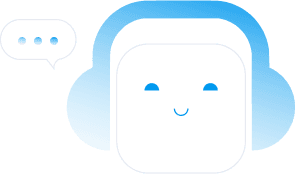
Mobile admin is a strategy, not just a feature
Mobile admin only matters if it improves measurable outcomes. Start by moving one critical workflow (e.g., order approval) to mobile and set a baseline; target clear deltas like lower time-to-approve, reduced stockout rate, faster refund resolution, and higher SLA hit rate. Prefer a PWA unless you need deep device features or heavy offline; launch with MFA, short-lived tokens (with rotation), least-privilege roles, and audit logs so speed doesn’t come at the expense of security.
This article was updated on August 18, 2025 to ensure its content remains current and relevant for e-commerce businesses.