Desktop development
Software development
Performance optimization
Security practices
UI/UX Design
UI testing
Standalone Application Development: A Deep Dive into Techniques and Technologies
Nadiia Sidenko
2025-01-17
Ever found yourself yearning for software that works seamlessly, regardless of your internet connection? That's the power of standalone applications. Unlike web apps that live within a browser, standalone applications reside directly on your operating system, offering enhanced performance, offline capabilities, and direct access to system resources. This article delves into the world of standalone application development, exploring the core technologies, tools, and best practices that drive this essential segment of software engineering.
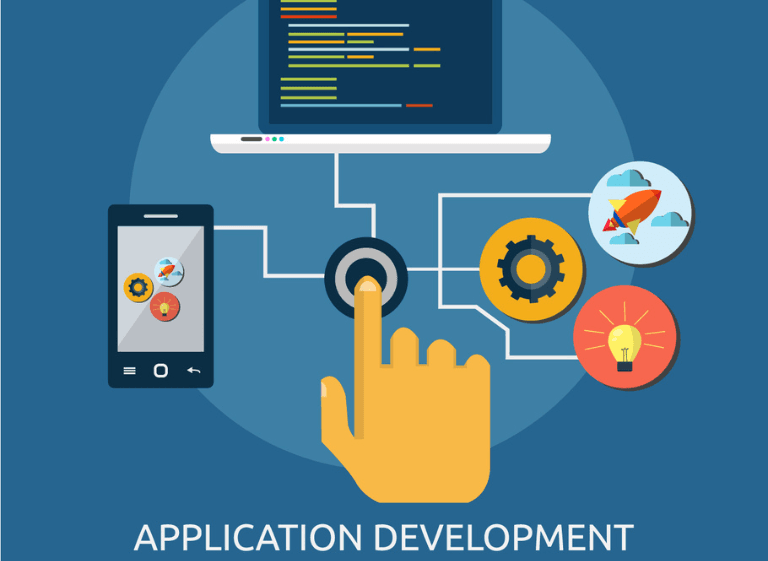
What Are Standalone Applications and How Do They Differ from Web Apps?
Standalone applications, also known as desktop applications, are software programs installed and run directly on a computer's operating system (like Windows, macOS, or Linux) without requiring a web browser. This fundamental difference leads to several key distinctions:
- Offline Functionality: Standalone apps can function fully or partially offline, making them ideal for environments with limited or no internet access.
- Performance: These applications leverage system resources like RAM and GPUs for faster processing and smoother performance.
- User Interface: They can use native OS elements, providing a familiar and integrated user experience.
- Security: Local data storage offers better control over sensitive information compared to cloud-based solutions.
Standalone applications are the backbone of many successful business projects. Learn how My Site Boost utilizes these technologies to deliver exceptional real-time website monitoring solutions. For a deeper dive into application architectures, refer to MDN Web Docs on Web Technologies.
Benefits of Standalone Applications for Business (For Business Readers)
For businesses, standalone applications offer several key advantages:
- Enhanced Productivity: Offline functionality allows employees to work uninterrupted, even without an internet connection.
- Improved Security: Local data storage provides greater control over sensitive information, reducing the risk of data breaches.
- Customization: Standalone applications can be tailored to specific business needs, providing unique features and workflows.
- Performance and Reliability: Direct access to system resources ensures optimal performance and reliability, crucial for mission-critical applications.
To provide an even clearer picture, here’s a summary of the key advantages with real-world examples:
Offline Functionality
- Benefit: Enables uninterrupted work even without an internet connection, boosting productivity for field teams, remote workers, and in areas with poor connectivity.
- Example: Field service technicians using a standalone mobile app to collect data at remote sites.
Enhanced Performance
- Benefit: Direct access to system resources results in faster processing, smoother user experience, and improved responsiveness, crucial for demanding tasks.
- Example: CAD software for architects and engineers, video editing software.
Increased Security
- Benefit: Local data storage reduces reliance on external servers and cloud services, minimizing the risk of data breaches and providing greater control over data.
- Example: Internal tools for financial institutions, applications for handling confidential client data.
Customization
- Benefit: Allows for tailoring the application to specific business needs and workflows, providing unique features not available in generic web applications.
- Example: Specialized software for manufacturing processes, custom CRM systems.
Direct Hardware Access
- Benefit: Enables interaction with specific hardware devices and peripherals connected to the computer, expanding functionality and improving integration.
- Example: Applications for controlling industrial equipment, medical devices, or specialized input devices.
Brand Consistency
- Benefit: Provides a consistent user experience across different devices and platforms, strengthening brand recognition and user loyalty.
- Example: A company providing both desktop and mobile apps with a unified design and functionality.
Reduced Dependency on Browsers
- Benefit: Eliminates compatibility issues and limitations associated with web browsers, ensuring consistent performance regardless of the browser used.
- Example: Applications that require specific browser plugins or unsupported browser features.
Potential Cost Savings
- Benefit: While initial development costs might be higher, standalone apps can reduce reliance on subscriptions for web services and minimize bandwidth usage.
- Example: Companies switching from expensive cloud-based solutions to in-house developed standalone applications.
Key Technologies and Tools for Standalone Application Development
Selecting the right technologies is crucial to creating a successful standalone application. Below are the most commonly used tools and their benefits:
C++
- Advantages: High performance, low-level control, ideal for resource-intensive applications like games or image editing software. Resource: Refer to C++ Documentation
C# and .NET
- Advantages: Rapid development, robust libraries, and excellent support for Windows applications. Resource: Learn more at the Official .NET Documentation
Java
- Advantages: Cross-platform capabilities and reliability, making it perfect for business applications. Resource: Explore Java's capabilities on the Official Java Documentation
Python
- Advantages: Easy to learn, with frameworks like PyQt and Tkinter enabling quick prototyping and development. Resource: Check out Real Python Tutorials
Electron
- Advantages: Allows developers to create cross-platform desktop applications using web technologies like HTML, CSS, and JavaScript. Resource: Visit the Official Electron Documentation
Explore how custom desktop applications built with these technologies can elevate your business workflows.
Performance Considerations
Performance is a critical factor in standalone application development. Technologies like C++ offer unparalleled speed and resource efficiency, while tools like Electron simplify development at the cost of increased memory usage. Developers must balance these trade-offs based on application requirements.
Example:
Compiled languages like C++ and C# are ideal for high-performance software, while interpreted languages like Python are better suited for rapid prototyping.
Desktop UI Design: Crafting Intuitive Interfaces
A well-designed user interface is essential for enhancing user experience and adoption. Core principles include:
- Consistency: Aligning with OS-specific design guidelines ensures familiarity.
- Usability: Intuitive designs help users achieve their goals efficiently.
- Accessibility: Compliance with accessibility standards ensures inclusivity.
Tools like Figma and Adobe XD are excellent for prototyping interfaces that prioritize usability and accessibility.
Learn more about UI/UX design services to create intuitive, user-friendly applications for your business. For further guidance, consult Desktop UI Design Guidelines.
Deployment and Distribution of Standalone Applications
Successful deployment ensures smooth adoption by end-users. Key steps include:
- Packaging: Creating platform-specific installers such as .exe for Windows or .dmg for macOS.
- Testing: Performing functional and compatibility testing across devices.
- Maintenance: Providing regular updates to enhance security and performance.
Refer to Electron Builder Docs.
Security and Updates
Security is a top priority in standalone application development. Best practices include:
- Secure Coding: Minimizing vulnerabilities during the development process. For best practices, see OWASP Secure Coding Guidelines (Quick Reference for Developers).
- Code Signing: Authenticating the application to prevent tampering.
- Regular Updates: Ensuring applications remain secure and aligned with user needs.
Real-World Applications of Standalone Software
Standalone applications power some of the most widely used tools across industries. Here are a few examples:
- Adobe Photoshop (C++): An industry-standard image editing software renowned for its performance.
- Microsoft Office Suite (.NET): Productivity software trusted by millions of businesses.
- IntelliJ IDEA (Java): A popular integrated development environment for software engineers.
- VS Code (Electron): A lightweight code editor widely used by developers globally.
Explore how we deliver success stories like MySiteBoost and Squeezeimg with custom desktop solutions.
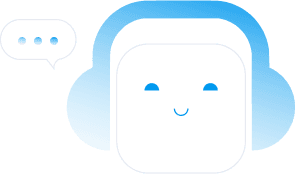
Conclusion
Standalone application development remains a critical pillar of the software landscape, offering businesses unparalleled control, security, and performance. By leveraging the right technologies and aligning development strategies with user needs, companies can create applications that drive productivity and deliver exceptional user experiences. Whether your goal is to streamline workflows or improve performance, investing in custom desktop applications is a step toward innovation and efficiency.
Explore our custom desktop application development services to see how we can help your business grow!
Glossary of Terms
To ensure readers fully understand the technical concepts discussed, here’s a glossary of key terms used throughout this article:
- Standalone Application - Software that runs directly on a user's operating system without requiring a web browser or constant internet connection.
- Microservice Architecture - A development approach that divides a software application into a collection of independent services, each performing a specific function.
- UI (User Interface) - The visual layout and interactive elements of a software application that enable users to interact with the program.
- SSL Certificate - A digital certificate that encrypts data exchanged between a user's browser and a server, enhancing security and protecting sensitive information.
- Cross-Platform Development - The process of creating software that is compatible with multiple operating systems, such as Windows, macOS, and Linux, using a single codebase.
- API (Application Programming Interface) - A set of rules and protocols that allow different software applications to communicate and share data or functionality.
- Chakra UI - A modular and accessible component library for building user interfaces with React, focusing on simplicity and developer productivity.
- Firebase Firestore - A scalable, cloud-hosted database provided by Google, used for storing and synchronizing data in real-time.
- Performance Metrics - Key indicators used to measure the efficiency and speed of a software application, such as page load time and system uptime.
- Telegraf - A Telegram Bot API library used for building bots or automating notifications in Telegram.
- Compression Algorithm - A method or formula used to reduce the size of files or data while preserving their original content and quality as much as possible.