Web development
CMS integration
Performance optimization
Real project examples
SEO optimization
Security practices
MODX vs WordPress: When Flexibility Beats Plugins and Themes
Nadiia Sidenko
2025-08-01
Choosing between MODX and WordPress is about fit, not fashion. If you manage complex catalogs, multi-role approvals, and integrations—or need content to feed apps via API (headless)—this comparison examines performance, security, scalability, technical SEO, and maintenance to show where MODX’s flexibility outpaces plugin stacks—and where WordPress still suffices.
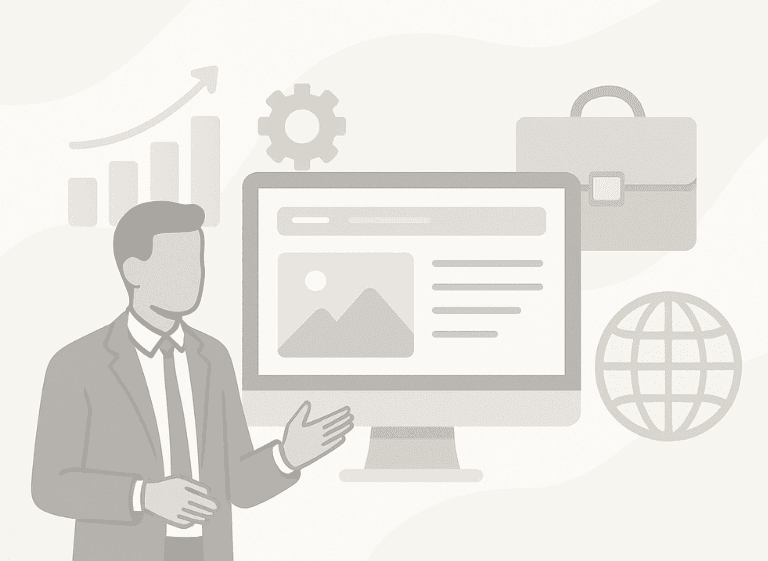
MODX vs WordPress — Quick Comparison
| Criterion | MODX | WordPress | What it means |
|---|---|---|---|
| Performance | Built-in multi-level caching; lean core keeps request overhead low. | Core keeps improving, but speed depends strongly on plugin count/quality and theme code. | Both can be fast; WP is more sensitive to plugin stacks, while MODX relies less on add-ons for common customization. |
| Security | Granular ACL and policies reduce the need for access-control plugins. | Most new vulnerabilities arise in plugins, not the core; requires disciplined updates and audits. | Risk management differs: WP security posture hinges on plugin hygiene; MODX covers more via core/ACL. |
| Headless / API | RESTful services available; can run as a content backend for custom front-ends. | REST API in core; GraphQL and other patterns available via extensions. | Both support headless. MODX offers hands-on control; WP benefits from a vast client/guide ecosystem. |
| Content model (flexibility) | Template Variables and xPDO enable custom fields and even custom tables without third-party plugins. | Custom Post Types and meta fields are native; complex models often organized via plugins. | For complex domains, MODX lets teams shape the schema directly; WP usually composes models from CPT + plugins. |
| Plugin reliance | Many customizations (fields, models, permissions) are achievable in core, reducing critical external dependencies. | Plugins are a strength but also add attack surface and maintenance overhead. | WP accelerates starts with plugins but can increase long-term variability; MODX favors architecture-first solutions. |
| Scalability | Caching layers + free data modeling help scale complex structures predictably. | Scales well with proper infrastructure; outcomes vary with plugin stacks and configuration. | Both scale. Predictability improves as external dependencies decrease and architecture stays clean. |
| Admin UX / Roles & workflows | Fine-grained permissions, user groups, and policies for resources/contexts. | Roles and capabilities are native; atypical workflows often require code or plugins. | For multi-role editorial or B2B portals, MODX simplifies tight access control. |
| Technical SEO control | Clean URLs, alias control, strict 301s, schema and redirects handled at the template/system level. | Flexible permalinks in core; canonical/redirect/schema often configured via themes or plugins. | MODX enables SEO without heavy plugins; WP has options but commonly routes through add-ons. |
| TCO / Maintenance | Fewer critical dependencies reduce cascade updates and version conflicts (still needs release process). | Maintenance cost correlates with plugin volume/quality and update cadence. | Long-term cost is more about architecture and operations than CMS brand; plugin stacks raise variability. |
Is MODX Still a Relevant CMS in 2025?
The content management landscape has shifted dramatically in recent years. While WordPress dominates the market with its simplicity and extensive plugin ecosystem, enterprises increasingly face limitations when building complex, custom platforms. This reality has many businesses reconsidering their CMS strategy and exploring alternatives that offer genuine flexibility without sacrificing performance.
MODX CMS emerges as a compelling solution for organizations that have outgrown WordPress constraints. Unlike traditional content management systems that force you into predefined templates and workflows, MODX functions more like a content management framework. This distinction matters because it directly impacts how quickly you can scale, customize, and maintain your digital infrastructure.
With speed, technical SEO optimization, and full control over content structure, MODX sites consistently outperform WordPress in organic search when competing on equal terms. This performance advantage isn't just theoretical – it translates into measurable business outcomes for companies that prioritize organic visibility and user experience.
According to a recent review on Visualgui, MODX remains a powerful but overlooked tool in 2025 for businesses seeking flexibility beyond WordPress. The platform continues to evolve with active community development, regular security updates, and enhanced API capabilities that support modern web architecture patterns.
What's New in MODX: Community Activity and Recent Enhancements
The MODX ecosystem has experienced significant growth in developer adoption, particularly among teams building B2B platforms, corporate intranets, and custom marketplace solutions. Recent community contributions include improved REST API functionality, enhanced security protocols, and streamlined deployment processes that make MODX more accessible to development teams of varying skill levels.
Understanding how MODX stacks against mainstream alternatives reveals why many enterprises are making the switch from plugin-heavy solutions to more architectural approaches.
How MODX Compares to WordPress and SaaS Builders
The choice between MODX and WordPress often comes down to project complexity and long-term scalability requirements. WordPress excels at content publishing and has an enormous plugin marketplace, but these advantages become limitations when building custom business applications that require unique workflows and data structures.
Key CMS Differences That Impact Business Scalability and Control
| Feature | MODX | WordPress | SaaS Builders |
|---|---|---|---|
| Custom Content Types | Native, unlimited | Requires plugins | Template-limited |
| Database Control | Full access | Limited | No access |
| Template Freedom | Complete flexibility | Theme constraints | Preset layouts |
| Plugin Dependencies | Minimal, optional | Heavy reliance | None needed |
| Performance Baseline | Lightweight core | Bloated with plugins | Variable |
| Developer Learning Curve | Moderate | Easy | None |
This comparison highlights how MODX outperforms WordPress and SaaS builders in areas that directly affect business scalability and operational control. Native support for unlimited content types, unrestricted database access, and full template freedom give developers the flexibility needed to build complex systems without fighting platform limitations. The lightweight core and minimal reliance on plugins help maintain performance and security over time. While WordPress and SaaS tools are easy to start with, they quickly become bottlenecks for businesses that require custom workflows, advanced user roles, and seamless integrations.
These differences are especially critical for B2B platforms, custom portals, and enterprise-grade projects where flexibility, performance, and backend control are non-negotiable for long-term growth.
Customization Limits in WordPress and SaaS Platforms
WordPress's plugin-heavy architecture creates several challenges for enterprise projects. Each plugin adds database queries, potential security vulnerabilities, and compatibility issues. When you need custom post types, advanced user roles, or complex content relationships, you're essentially fighting against WordPress's blog-centric foundation.
SaaS builders like Webflow or Squarespace offer beautiful templates but lock you into their ecosystem. You can't export your data structure, customize the backend interface, or integrate with existing business systems without significant workarounds.
MODX vs SaaS: Control, Performance, Scalability
Unlike typical CMS platforms, MODX acts more like a content management framework (CMF), which gives developers architectural freedom rarely found in other tools. It is better suited for developers to use in creating fully custom designs, which explains why it performs exceptionally well for complex business requirements. You're not constrained by someone else's interpretation of how content should be structured or displayed.
Hosting benchmarks show that MODX performs more consistently on custom infrastructure compared to heavier platforms overloaded with plugins. This consistency becomes crucial when you're handling high traffic volumes or processing complex business logic.
Real-Life Scenarios Where MODX Is More Efficient
Consider a manufacturing company that needs a product catalog with custom pricing rules, dealer portal access, and technical specification downloads. WordPress would require multiple plugins, custom coding, and ongoing compatibility management. MODX handles this natively through its flexible content architecture and built-in user permission system.
We implemented a similar solution for a manufacturing client building a multilingual dealer portal with dynamic pricing, where MODX outperformed both WordPress and Drupal in maintainability.
Similarly, professional service firms building client portals with document sharing, project timelines, and custom reporting find MODX's approach more sustainable than cobbling together WordPress plugins or paying monthly fees for SaaS solutions that don't quite fit their workflow.
For development teams and technical decision-makers, understanding MODX's underlying architecture becomes crucial when evaluating long-term platform sustainability and integration capabilities.
Inside MODX Architecture: What Developers and CTOs Need to Know
API-first here means MODX manages content while front-ends stay decoupled, with stable REST endpoints that keep integrations predictable across releases.
How MODX Supports Headless CMS Architecture and API-First Development
Headless in MODX means the CMS manages content while your front-ends are fully decoupled. Teams expose structured content via REST endpoints, deliver it to React/Vue web apps or mobile clients, and keep templates focused on modeling rather than presentation.
Typical multi-channel delivery includes websites, mobile apps, email campaigns, and third-party integrations.
Developers define routes and payloads, control caching and permissions, and avoid plugin layers that can reshape responses. This keeps the content API stable across releases and makes API-first work predictable for integrators and QA. For complex builds, we align these patterns with ongoing web development workflows rather than one-off integrations.
Migration Scenarios: WordPress to MODX and MODX to WordPress
Choosing a direction isn’t about brand preference; it’s about constraints and fit. Evaluate your content model, editorial workflows, integrations, and long-term maintenance costs—then pick the path that reduces complexity. Below we outline when WordPress to MODX is the pragmatic move, and when MODX to WordPress is the simpler option.
WordPress to MODX: when it makes sense
When your site relies on multi-role approvals, custom data models, or headless delivery, MODX avoids plugin stacks and keeps architecture clean. Typical roadmap:
- Inventory content and map custom types/fields.
- Define target models (TVs/xPDO) and permissions.
- Migrate media and URLs; preserve slugs.
- Set 301 redirects and verify canonical rules.
- QA content parity, forms, and search indexing.
MODX to WordPress: when it’s reasonable
For simple blogs or brochure sites with a tight budget and minimal workflows, WordPress can be the pragmatic choice. Keep models lean, limit plugins to essentials, and plan for long-term maintenance (updates, security, compatibility).
MODX for B2B and E-commerce
MODX suits complex catalogs, distributor portals, and multi-role back offices: teams model product data precisely (variants/specs), gate content by roles, and integrate pricing or inventory via APIs—without bending the CMS around plugin limitations.
MODX vs WordPress: FAQs
1. Is MODX still relevant in 2025 for business sites?
Yes. MODX is actively maintained and supports modern patterns such as API-first delivery, granular permissions, and flexible content models. For simple blogs, WordPress may be the quicker option.
2. MODX vs WordPress: when does MODX win—and when not?
MODX fits complex content models, multi-role editorial workflows, and headless/API architectures with fewer plugin dependencies. WordPress is great for simpler marketing sites and blogs where standard plugins cover most needs.
3. Does MODX support headless and React/Vue front-ends?
Yes. MODX can expose structured content via REST endpoints for React/Vue web apps or mobile clients. WordPress also supports headless via its REST API; both require configuration and sensible caching.
4. How hard is it to migrate from WordPress to MODX?
Effort depends on custom post types/fields, media volume, and URL/redirect mapping. Typical steps are inventory and mapping, model setup, content and media import, 301 redirects, and QA for content parity and indexing.
5. What about SEO in MODX without plugins?
Technical SEO is template-level: clean URLs and aliases, canonicals, 301/302 rules, and schema in templates/snippets. This reduces the risk of conflicting plugin output. WordPress can do the same, often via plugins and theme configuration.
6. Is MODX secure for enterprise use?
Security is an operational practice in any CMS. MODX offers fine-grained ACL and policies; WordPress relies more on plugin/update hygiene. Both benefit from regular updates, backups, and release processes.
7. Can MODX handle multi-role editorial workflows?
Yes. MODX supports detailed permissions and resource-level access. WordPress has native roles/capabilities; complex workflows there may require custom code or plugins.
MODX Performance, Security and SEO: Technical Features That Matter
Technical SEO in MODX is architecture-level, not plugin-level. Teams control URL structure and aliases in templates, enforce strict 301/302 redirects, and define canonical/meta rules consistently across page types. Schema markup is applied in templates/snippets, and HTML output stays clean—without duplicate tags from conflicting add-ons.
Why MODX Offers SEO Advantage Without Bloat
WordPress can reach the same outcomes, but typically through plugins. That adds moving parts to maintain (versions, settings, compatibility), which can introduce inconsistent technical signals over time. With MODX, most of this is defined once in the template system and remains stable as the project grows.
Both platforms can be fast at scale, but WordPress performance is more sensitive to the number and quality of plugins, while MODX relies less on add-ons for common customization.
In WordPress, security posture hinges on plugin hygiene and update discipline; in MODX, granular ACL and policies cover much of this in core.
When MODX Is the Right Fit
Not every project requires MODX's flexibility. Simple websites, blogs, and straightforward e-commerce stores often work perfectly well with WordPress or SaaS solutions. However, specific project types consistently benefit from MODX's approach.
Project Types That Benefit Most
B2B platforms represent MODX's sweet spot. These projects typically require custom user dashboards, complex content hierarchies, advanced search functionality, and integration with existing business systems. Manufacturing companies, professional services, financial institutions, and educational organizations frequently need these capabilities.
Corporate intranets and employee portals also leverage MODX's strengths. The platform's flexible user permission system allows for sophisticated access control, while its content architecture supports the complex information hierarchies that large organizations require.
Marketplace and portal projects benefit from MODX's ability to handle multiple user types, custom workflows, and complex content relationships. Whether you're building a supplier portal, client resource center, or industry-specific marketplace, MODX provides the structural flexibility these projects demand.
As seen in the MODX Field Notes for January 2025, many use cases involve advanced access control, scalable content hierarchies and hybrid infrastructures — all supported natively. If you're unsure whether MODX fits your specific project needs, we offer technical consulting for complex web platforms to help you assess requirements, scalability, and long-term efficiency.
Technology selection represents just one piece of the digital transformation puzzle. Equally important is how these technical capabilities translate into tangible business benefits and improved operational efficiency.
From Admin UX to Scalable Infrastructure: Business-Level Benefits
The best CMS is the one your editors will actually use. MODX keeps the back office clean and focused, while letting teams tailor fields, forms, and views to match real editorial workflows. WordPress offers a familiar default for blogging; MODX is stronger when roles, approvals, and custom content models shape how work gets done.
Why MODX Offers a Better Admin UX for Content-Driven Teams
Editors get a distraction-free interface that stays consistent as features grow. Teams can hide non-essential fields, preconfigure forms for each role, and keep terminology aligned with the brand.
Permissions are fine-grained: who can edit, approve, publish, or access specific sections is defined once and reused across projects. This reduces training time and errors. Alignment with UI/UX design keeps screens and components consistent across the admin and the public site.
Is MODX Right for You?
MODX is the right choice if you need:
- A scalable CMS with full SEO and UI/UX control
- Integration with business systems (CRM, ERP, etc.)
- Multi-role content workflows and granular permissions
- React/Vue/mobile frontend support via REST API
- Custom content structures without plugin dependencies
- Enterprise-grade performance and security
- Long-term maintainability without vendor lock-in
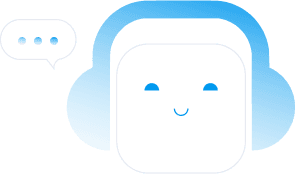
Why Companies Work with Pinta WebWare on MODX Projects
Choosing the right CMS is just the beginning. Implementation quality, ongoing support, and strategic guidance often determine project success more than platform selection. Our experience with MODX spans industries from manufacturing to professional services, giving us insights into what works in real business environments.
Choosing MODX is just the first step. Having an experienced web development team that understands both the technical landscape and business objectives is what makes the difference — and that's exactly what we offer at Pinta WebWare.
Proven MODX Expertise for Industry-Specific Web Solutions
Every industry has unique requirements, compliance needs, and user expectations. Our team understands how to configure MODX for maximum effectiveness in specific business contexts. Whether you need HIPAA compliance for healthcare applications, complex inventory management for manufacturing, or sophisticated user hierarchies for professional services, we've solved similar challenges.
Full-Cycle Development and Post-Launch Support
MODX projects require ongoing attention as your business evolves. We provide architecture planning, custom development, user training, and long-term maintenance to ensure your platform grows with your organization. If you're considering MODX for your next project, our team at Pinta WebWare specializes in custom web development — from architecture to API integration.
The decision between MODX and other CMS options ultimately depends on your specific requirements, team capabilities, and long-term digital strategy. For businesses that have outgrown template-based solutions and need genuine flexibility without sacrificing performance, MODX represents a mature, sustainable choice that scales with organizational growth.
This article was updated in October 2025.