Software development
Product strategy
DevOps practices
Real project examples
CMS integration
Data analytics
When SaaS breaks: Smarter Workflow tools for B2B Teams
Nadiia Sidenko
2025-07-02
The reality hits hard when your team realizes that the workflow automation platform you've been paying for monthly can't handle the complexities of your actual business processes. While SaaS alternatives promise seamless integration and instant productivity gains, B2B teams often discover that custom software for teams becomes not just a preference, but a necessity for maintaining competitive edge and operational efficiency in today's demanding business environment.
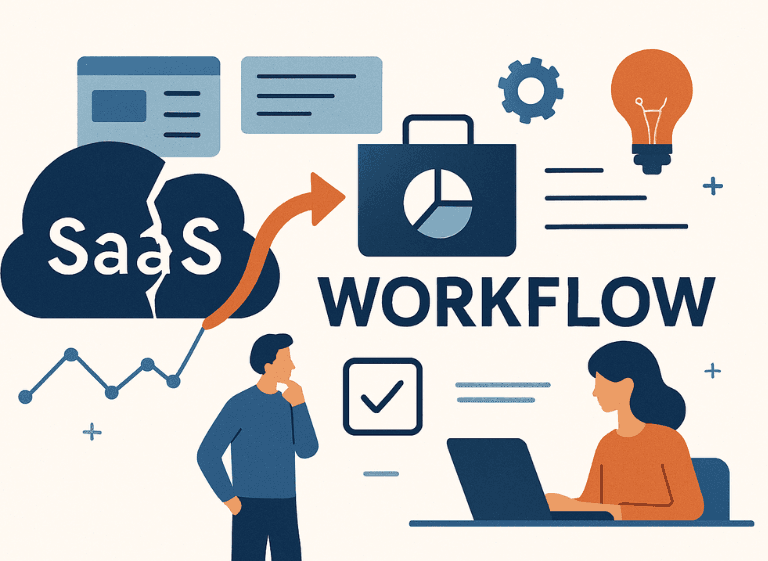
Why SaaS Can Hit a Wall for B2B Operations
SaaS limitations for growing companies become apparent when businesses reach critical scaling points where standard solutions can't accommodate their unique operational requirements.
The promise of plug-and-play SaaS solutions often crumbles when B2B companies reach a certain scale or complexity threshold. Standard workflow optimization tools are designed for the masses, not for the intricate dance of roles, permissions, and processes that define successful enterprises.
Integration nightmares become the norm when your existing tech stack doesn't play nicely with new platforms. Teams find themselves juggling multiple logins, duplicate data entry, and fragmented communication channels. The very tools meant to streamline operations end up creating more bottlenecks than they solve.
Common challenges include:
- Data silos that prevent seamless information flow between departments
- Limited customization options that force businesses to adapt their proven processes
- Scalability constraints that become expensive as teams grow
- Integration complexity that requires constant maintenance and troubleshooting
Customization limitations hit hardest when your business processes are your competitive advantage. Generic SaaS platforms force you to adapt your proven workflows to their rigid structure, essentially asking you to compromise what makes your business unique. Industry experts confirm that standard solutions often fail to accommodate unique operational requirements that drive competitive advantage.
The scalability question becomes unavoidable as teams grow and processes evolve. What worked for a 10-person startup rarely serves a 100-person organization effectively. The challenge isn't just technical—it's about finding scalable approaches that align with your business trajectory rather than forcing your business to fit someone else's growth assumptions.
What Makes a Workflow Actually Work
Custom workflow solutions for teams require understanding the fundamental differences between generic platforms and business-specific tools that actually drive productivity.
Understanding the anatomy of effective internal process management requires looking beyond surface-level functionality to the underlying mechanics that drive team productivity tools.
Signs your team has outgrown generic tools
Team productivity bottlenecks often manifest in predictable patterns that indicate when standard SaaS platforms become obstacles rather than enablers.
The warning signs are often subtle at first. Decision-making slows down because information sits in disconnected silos. Project handoffs become exercises in frustration as context gets lost between departments. Team members start creating their own workarounds, leading to a patchwork of unofficial processes that nobody fully understands.
Role confusion multiplies when generic platforms can't accommodate the nuanced responsibilities within your organization. A marketing manager needs different data access than a project coordinator, but standard SaaS vs custom software solutions often treat all users with broad, inflexible permission sets.
Communication fragmentation becomes costly when critical updates get buried in notification floods or missed entirely because the platform doesn't understand your team's actual communication patterns. The result? Teams revert to email chains and spreadsheets—the very problems they tried to solve with workflow automation in the first place.
The Logic Behind Custom Workflow Tools
Business-specific software development enables organizations to build systems that enhance rather than constrain their established operational excellence.
Effective business-specific tools adapt to your team's natural rhythms rather than forcing artificial constraints. The key lies in understanding that workflow optimization isn't about following best practices—it's about amplifying what already works while eliminating what doesn't.
Flexibility in scalable software solutions means building systems that grow with your complexity rather than against it. When your client onboarding process involves seven different stakeholders and three approval layers, your workflow tool should handle that reality seamlessly, not force you into a simplified version that creates gaps in accountability.
The strategic advantage comes from tools that understand your business context. Complex industries like travel booking demonstrate how advanced technologies can create competitive advantages that off-the-shelf platforms simply can't match through sophisticated integration of UX, AI, and Big Data capabilities.
Real-World Solution: Mindrecorder's Workflow Ecosystem
Internal process management systems demonstrate how custom development addresses specific operational challenges that generic SaaS platforms cannot accommodate.
The theoretical benefits of custom workflow solutions become tangible when examining actual implementations that solve real business challenges.
What We Needed That SaaS Couldn't Offer
Custom software for B2B teams becomes essential when standard platforms lack the specialized functionality required for complex operational workflows.
The Mindrecorder project exemplified the limitations of generic SaaS platforms in handling complex, multi-stakeholder workflows. The team needed role-specific interfaces that could parse Gmail communications, track task progression across departments, and manage granular access controls—requirements that would have required piecing together multiple SaaS subscriptions with questionable integration reliability.
Email parsing integration became crucial for maintaining context across client communications. Standard platforms either lacked this capability entirely or required manual workarounds that defeated the purpose of automation. The solution required intelligent parsing that could identify action items, extract relevant metadata, and route information to appropriate team members based on content analysis rather than simple keyword matching.
Access control granularity exceeded what typical SaaS offerings could provide. Different team members needed different levels of information access, editing capabilities, and approval authorities. The traditional approach of buying multiple software licenses for different roles would have created data silos and increased complexity rather than reducing it.
The optimization approach focused on creating functional solutions that directly addressed business needs rather than forcing business adaptation to software limitations.
Architecture & Implementation
Scalable software solution development requires careful technical planning that balances current operational needs with future growth requirements.
The technical foundation required careful consideration of both current needs and future scalability demands. The architecture prioritized modularity, allowing individual components to be updated or replaced without disrupting the entire system—a flexibility that monolithic SaaS platforms rarely offer.
Database design focused on relationship mapping that reflected actual business processes rather than generic data structures. This meant creating custom schemas that could handle the nuanced ways different departments interact with shared information, ensuring data integrity while maintaining the flexibility to accommodate process evolution.
Integration layers were built to connect with existing tools rather than replace them entirely. This approach acknowledged that successful workflow optimization often involves enhancing proven systems rather than wholesale replacement. The implementation strategy balanced innovation with stability, ensuring that productivity improvements didn't come at the cost of operational disruption.
Key technical considerations included:
- Modular architecture that allows component-level updates without system disruption
- Custom database schemas that reflect actual business relationships
- API-first design for seamless integration with existing tools
- Role-based access controls that match organizational structures
Technical challenges centered on creating interfaces that felt intuitive to users with varying technical comfort levels while maintaining the sophistication needed for complex process management. The development methodology emphasized problem-solving approaches that balanced user experience with functional complexity.
Workflow Impact: Before & After
Team productivity tools effectiveness can be measured through qualitative improvements in collaboration patterns and operational efficiency rather than just quantitative metrics.
The transformation extended beyond simple efficiency metrics to fundamental changes in how teams collaborate and make decisions. Before implementation, project coordination required multiple email threads, separate tracking spreadsheets, and regular status meetings that often revealed information gaps rather than resolving them.
| Aspect | Before Custom Solution | After Implementation |
|---|---|---|
| Project Coordination | Multiple disconnected tools, frequent miscommunication | Centralized interface with real-time updates |
| Decision-Making Process | Delayed by information gathering across platforms | Streamlined with contextual data access |
| Information Management | Manual tracking, frequent discrepancies | Automated validation and error reduction |
| Team Collaboration | Fragmented communication channels | Unified workflow with clear accountability |
Communication clarity improved dramatically when team members could access relevant information in context rather than hunting through email archives or asking colleagues for updates. The custom interface presented information based on individual roles and current project status, eliminating the noise that often buries critical updates in generic platforms.
Accountability became transparent through automated tracking that recorded decision points, approval workflows, and task handoffs without requiring manual updates. This visibility helped identify bottlenecks before they became problems and provided the data needed for continuous process improvement.
The custom solution created sustainable productivity gains that compound over time rather than requiring ongoing optimization efforts.
So, Should You Go Custom Too?
When to choose custom software over SaaS depends on specific operational requirements that generic platforms cannot accommodate effectively.
The decision between SaaS and custom solutions isn't binary—it's strategic. The key lies in recognizing when standard platforms become productivity obstacles rather than enablers.
Consider custom development when your team spends significant time working around platform limitations rather than focusing on core business activities. If you're paying for features you don't need while lacking functionality that's critical to your operations, the economics of custom development become increasingly attractive.
Evaluate your integration requirements honestly. Companies with complex tech stacks often find that the hidden costs of SaaS integration—both in terms of time and subscription management—exceed the upfront investment in custom solutions. The operational overhead of managing multiple vendor relationships, dealing with API changes, and troubleshooting integration failures can consume resources that could be better invested in business growth.
Process uniqueness indicates custom solution potential. If your competitive advantage comes from how you handle specific workflows, standardizing those processes around generic SaaS capabilities may inadvertently erode your market position. This B2B approach demonstrates how maintaining process differentiation while achieving operational efficiency requires tools that amplify rather than homogenize your approach.
Long-term scalability considerations matter more than short-term cost savings. Custom solutions grow with your business complexity, while SaaS platforms often force you into higher-tier subscriptions that include features you don't need. The total cost of ownership calculation should factor in not just licensing fees but also the hidden costs of adaptation, integration, and the opportunity cost of constrained functionality.
Team productivity optimization often requires specialized approaches where standard solutions fall short of addressing industry-specific challenges that directly impact competitive performance.
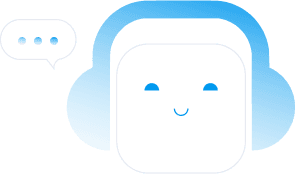
Final Thought
It's Not About Tools — It's About Fit
B2B workflow solution success depends more on alignment with business processes than on feature sophistication or market popularity.
The most sophisticated workflow automation platform becomes useless if it doesn't align with how your team actually works. The decision isn't about choosing between SaaS and custom software—it's about finding the solution that amplifies your team's natural productivity patterns while eliminating the friction that generic platforms often introduce.
Successful workflow optimization requires deep understanding of both technical capabilities and business processes. The challenge isn't just building software—it's architecting solutions that evolve with your business needs while maintaining the reliability and performance that growing teams demand.
The complexity of modern B2B operations often exceeds what standardized platforms can accommodate effectively. When your business processes become your competitive advantage, the tools that support those processes need to be equally sophisticated and flexible. This reality makes the choice of technical partner as important as the choice of solution architecture.
Working with experienced developers who understand both the technical challenges and business implications of workflow optimization ensures that your investment in custom solutions delivers sustainable value rather than just solving immediate problems. The difference between a tactical tool and a strategic asset often comes down to the expertise behind the implementation.