UI/UX Design
Performance optimization
Web development
UI testing
Microinteractions in UI/UX Design: A Complete Guide to Boosting User Engagement
Iliya Timohin
2025-01-13
According to Google's research on user experience, 53% of mobile users abandon sites that take longer than three seconds to load, emphasizing the critical importance of smooth, efficient interactions in digital interfaces. This highlights the value of well-designed microinteractions.
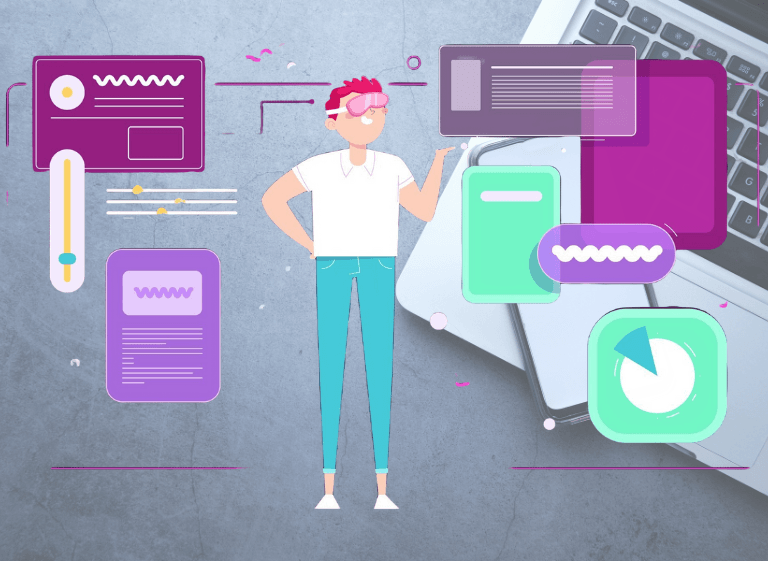
What Are Microinteractions? A Practical Guide with Real Examples
Microinteractions are contained product moments that revolve around a single use case—they are the small details that exist inside and around features, as defined by Dan Saffer, who coined the term in his book "Microinteractions: Designing with Details". They enhance user interaction and feedback within a user interface (UI) by focusing on specific moments within a user's journey.
Examples include button hover effects, loading animations, form validation feedback, and subtle transitions. These seemingly minor elements can significantly impact how users perceive and interact with digital products, adding a sense of delight and polish, contributing to a positive user experience.
Widely Recognized Examples
- Facebook's Like button animation
- Apple's Face ID interface
- Google's Material Design ripple effect
The Science Behind Successful Microinteractions (The 4-Part Model)
The Nielsen Norman Group identifies four key components of microinteractions that drive user engagement:
- Triggers: User-initiated or system-initiated actions that start the microinteraction.
- Rules: The interaction's core functionality and behavior patterns (e.g., how an element animates, what sound plays).
- Feedback: Visual, auditory, or haptic responses that communicate the system's status (e.g., a progress bar, a confirmation message, a sound effect).
- Loops and Modes: Different states and variations of the interaction based on context (e.g., error states, loading states, success states).
By understanding and effectively implementing these components, designers can craft microinteractions that are both functional and enjoyable.
Impact on User Experience: Research-Backed Insights
According to Forrester Research's report on Customer Experience Index:
- 70% of customers abandon purchases because of bad user experience.
- Companies with strong UX design outperform their competitors by 228%.
The Emotional Impact of Microinteractions and Brand Loyalty
Well-designed microinteractions can evoke a range of positive emotions, such as satisfaction, delight, trust, and even a sense of playfulness. These emotional connections are crucial for enhancing user engagement, fostering brand loyalty, and improving overall brand perception.
- Satisfaction and Accomplishment: When a microinteraction provides clear feedback upon task completion (e.g., a checkmark animation after submitting a form), it reinforces a sense of accomplishment and satisfaction.
- Delight and Surprise: Unexpected but relevant animations or sound effects can create moments of delight and surprise, making the interaction more memorable and enjoyable.
- Trust and Confidence: Smooth transitions and clear loading indicators build trust by demonstrating that the system is responsive and reliable.
Best Practices for Modern Microinteraction Design
- Purposefulness: Each microinteraction should have a clear purpose that enhances the user experience, rather than existing purely for decoration. This improves website usability and overall user satisfaction.
- Subtlety and Clarity: Microinteractions should balance visual appeal with clear communication, avoiding overly distracting or confusing UI animations. Consider user-centered design principles.
- Consistency: Maintaining uniform microinteraction patterns across the interface ensures a cohesive and predictable user experience. Use established design patterns where appropriate.
- Accessibility: Consideration should be given to users with disabilities, ensuring microinteractions are accessible to all. Designing for accessibility is crucial for inclusive UX Design. Follow WCAG 2.1 guidelines:
- Provide alternatives for motion animation.
- Include keyboard navigation options.
- Ensure sufficient contrast ratios.
- Contextual Relevance: Design microinteractions that are appropriate for the specific context and task at hand. Consider user intent and the user journey.
Performance Guidelines
Google's Web Dev documentation recommends:
- Target 60 frames per second (fps) for smooth animations
- Stick to composited properties (transform and opacity)
- Use requestAnimationFrame for JavaScript animations.
Common Mistakes in Microinteraction Design
- Overuse and Distraction: Too many microinteractions or overly complex UI animations can become distracting and even irritating for users.
- Inconsistency: Inconsistent user interface elements and interaction design patterns create a disjointed and confusing user experience.
- Ignoring Accessibility: Failing to consider users with disabilities can make UX interactions unusable.
- Lack of Context: Microinteractions that are not relevant to the context can confuse user intent.
- Performance Issues: Complex animations or poorly optimized code can lead to performance issues, affecting site usability. Data from the HTTP Archive Web Almanac (2023) shows the impact of animation performance on key web metrics.
Examples of Successful Microinteraction Implementation
- Mailchimp: Their high-five animation upon sending an email is a classic example of a delightful microinteraction.
- Duolingo: The playful animations and sound effects provide positive reinforcement.
- Medium: The clap feature provides immediate feedback and encourages user interaction.
- Google's Material Design: Demonstrates successful microinteraction implementation:
- Used by over 1 million Android apps.
- Standardized interaction patterns.
- Documented performance improvements.
Tools and Technologies for Creating Microinteractions
- Prototyping Tools: Tools like Principle, Framer, and ProtoPie allow designers to create interactive prototypes and test UX interactions before implementation.
- Animation Libraries and Frameworks: Libraries like GreenSock (GSAP), Lottie, and CSS animations facilitate implementation of UI animations and other user interface elements.
- Framer Motion: Used by companies like Dropbox and Microsoft. Framer Documentation: Framer Motion
- GSAP (GreenSock Animation Platform): Powers animations on over 8 million sites.
- Lottie by Airbnb: Enables high-quality animations with small file sizes, supports cross-platform animation implementation, and used by thousands of applications worldwide.
Code Implementation Example
JavaScript
// Example from GSAP documentation
gsap.to(".button", {
duration: 0.3,
scale: 1.05,
ease: "power1.out"
});
Source: GSAP Documentation: GSAP Docs.
Getting Started with Microinteractions
Follow Google's HEART framework for measuring user experience:
- Happiness
- Engagement
- Adoption
- Retention
- Task success
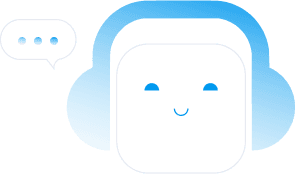
Conclusion
Microinteractions are a vital part of modern UI/UX design, offering opportunities to enhance user engagement and satisfaction. By understanding their anatomy, best practices, common pitfalls, and successful examples, designers and developers can create interfaces that not only meet functional needs but also delight users. Effective use of microinteractions contributes significantly to website usability and a positive user experience.
Pinta Webware specializes in crafting intuitive and engaging user interfaces with impactful microinteractions. Visit our UI/UX Design Services page to learn more about our process, portfolio, and how we can transform your user interface, or schedule a free consultation to discuss your project.