Mobile app development
Software development
AI tools
Security practices
Data analytics
Top Android Features to Boost Business Productivity in 2024
Iliya Timohin
2024-11-22
The Android ecosystem has long been a cornerstone for businesses looking to leverage mobile technology to enhance productivity and efficiency. With each new version, Android continues to evolve, offering tools and features tailored for modern business needs. Whether you're running a small business or managing a large enterprise, the flexibility and functionality of Android devices can help streamline operations, improve communication, and enhance overall productivity. Here’s a look at the top Android features and tools that can boost business productivity in 2024.
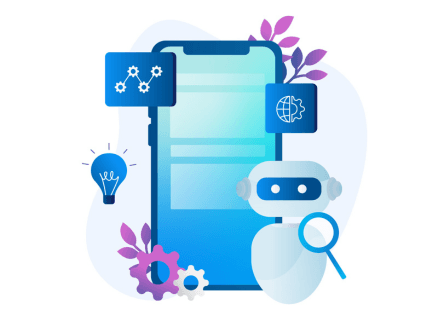
1. Advanced Integration with Business Productivity Apps
Android devices provide seamless integration with some of the best business productivity apps available today. From collaboration tools like Google Workspace to project management platforms like Asana and Trello, Android offers a smooth user experience across multiple devices.
Key Benefits:
- Real-time syncing across devices ensures teams stay connected and updated.
- Widgets for quick access to tasks, calendars, and project updates.
- Compatibility with third-party business apps like Slack, Zoom, and Microsoft Teams.
Best Apps to Try:
- Google Keep for note-taking and reminders.
- Monday.com for task management.
- Evernote for organizing business documents and meeting notes.
2. Mobile Automation Tools for Effortless Efficiency
Automation is no longer a luxury—it’s a necessity for improving business efficiency. Android's open ecosystem allows for the integration of some of the best mobile automation tools, helping small businesses and enterprises save time and reduce manual errors.
Top Tools to Explore:
- Tasker: Automate everything from sending emails to managing notifications based on triggers like time or location.
- Zapier: Connect different apps and automate workflows, such as syncing customer emails to your CRM.
- Automate: A user-friendly app that simplifies setting up automation flows for tasks like backup scheduling and resource management.
Why Use Automation?
- Streamlines repetitive tasks, saving hours of manual work.
- Reduces errors by automating key processes.
- Enhances consistency across business operations.
3. Android for Business: Enhanced Device Management
Android has stepped up its game for enterprises with features designed specifically for Android for Business users. From advanced device management to improved security, Android offers robust tools that empower businesses to manage their operations effectively.
Key Features:
- Work Profiles: Keep business and personal data separate, ensuring employee privacy and compliance with corporate policies.
- Zero-Touch Enrollment: Simplifies deploying and configuring business devices at scale.
- Managed Google Play: Distribute apps to employees securely and efficiently.
These features make Android one of the best platforms for business, catering to companies of all sizes.
4. Small Business Productivity Apps for Every Need
Small businesses often need cost-effective solutions that deliver high functionality. Android devices offer access to a vast array of small business productivity apps designed to handle tasks ranging from accounting to customer relationship management.
Best Apps for Small Businesses:
- QuickBooks: Manage finances, track expenses, and create invoices.
- Zoho CRM: Simplifies customer relationship management.
- Square POS: A reliable point-of-sale system for retail businesses.
How These Apps Help:
- Simplify complex processes like accounting and sales tracking.
- Offer scalability as your business grows.
- Provide insights and analytics to guide decision-making.
5. Best Mobile Automation Tools List for 2024
In addition to the apps mentioned earlier, the following mobile automation tools stand out for their ability to supercharge productivity:
- IFTTT (If This Then That): Create applets to connect multiple apps and automate everyday tasks.
- MacroDroid: Similar to Tasker but with a more intuitive interface, perfect for beginners.
- AirDroid Business: Manage and monitor multiple Android devices remotely, ideal for IT teams.
How Automation Boosts Productivity:
- Automates recurring tasks like generating reports or sending reminders.
- Helps businesses stay organized by syncing apps and tools.
- Reduces the workload for small teams by handling repetitive tasks.
6. 5G Connectivity and Cloud Integration
One of Android’s biggest strengths in 2024 is its seamless support for 5G connectivity and cloud services. Faster speeds and lower latency ensure smooth communication and quick access to cloud-based tools, which are vital for remote work and real-time collaboration.
Benefits for Businesses:
- Access to cloud storage like Google Drive and Dropbox with zero lag.
- Improved video conferencing quality, even on the go.
- Faster syncing between devices and apps for teams spread across locations.
Recommended Tools:
- Microsoft OneDrive for secure cloud storage.
- Google Meet for HD video calls and team meetings.
- Slack for real-time messaging and file sharing.
7. Security and Privacy Upgrades
Security is critical for businesses, and Android has made significant strides in ensuring data protection. In 2024, Android devices come equipped with advanced encryption, biometric authentication, and tools to manage app permissions more effectively.
Key Features:
- Google Play Protect: Scans and verifies apps to prevent malware.
- Biometric Login: Fingerprint and face recognition for secure access.
- App Permissions Dashboard: Manage what each app can access on your device.
App Permissions Dashboard: Manage what each app can access on your device. For businesses that handle sensitive data, these features ensure compliance and build trust among customers.
8. AI-Powered Assistants and Smart Tools
Artificial intelligence is playing a major role in improving productivity. Android's integration with AI tools like Google Assistant makes it easier for businesses to automate tasks, schedule meetings, and manage daily operations.
What You Can Do with AI:
- Use voice commands to create reminders or send emails.
- Schedule meetings automatically based on your calendar availability.
- Get smart suggestions for responding to emails or texts.
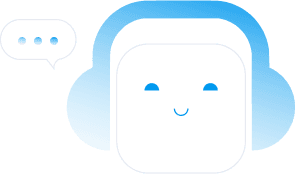
Final Thoughts: Why Android Is Best for Business in 2024
With its robust set of features, extensive app ecosystem, and growing focus on enterprise needs, Android continues to be the go-to platform for businesses looking to improve productivity. Whether you’re utilizing small business productivity apps or tapping into the power of mobile automation tools, Android offers everything you need to stay competitive in today’s fast-paced business environment.
As you plan for the year ahead, explore these Android features and tools to take your business productivity to the next level. By embracing the best Android tools for business, you’ll not only streamline operations but also set your team up for long-term success.
What are your favorite Android tools for boosting productivity? Share your thoughts below!