MVP development
Mobile app development
UI/UX Design
Performance optimization
Data analytics
UI testing
Cross-platform development
Product strategy
Agile development
Mobile MVPs: User-Centric Development for Apps
Iliya Timohin
2024-10-25
In today’s mobile technology landscape, creating a successful app requires more than just a good idea. It involves thoughtful planning, understanding user needs, and executing the right strategy. One of the most effective ways to develop a mobile app with minimal costs and risks is through a Minimum Viable Product (MVP). An MVP allows for testing core product assumptions and gathering feedback from users before a full-scale launch. This article will guide you through the process of building a user-centric Mobile MVP, covering everything from platform selection to implementing changes based on user feedback.
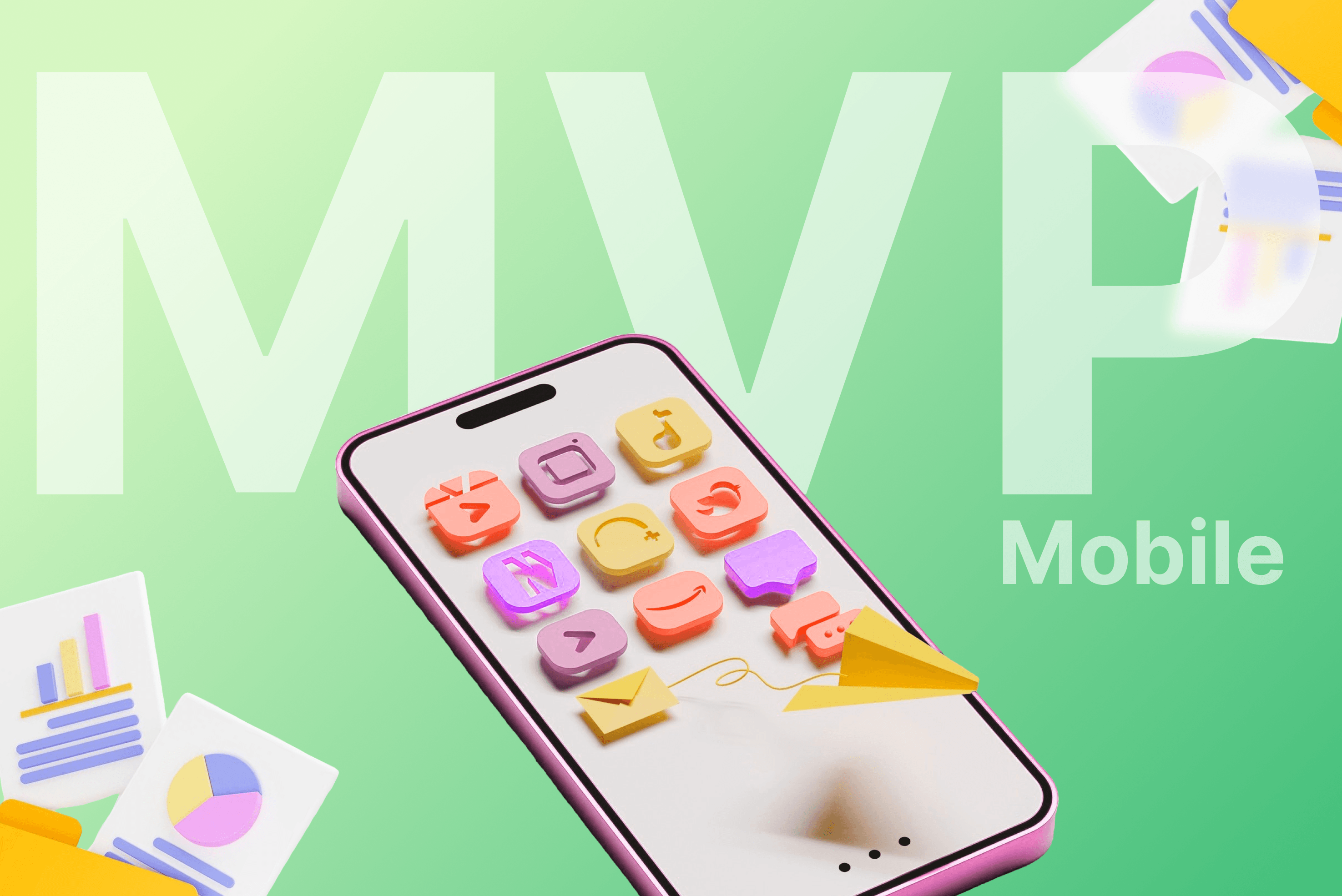
The Importance of a Great User Experience
A crucial aspect of any mobile app development is ensuring a high-quality user experience (UX). Mobile users have less patience for confusing interfaces and low-performing apps compared to desktop users. As a result, a poor UX can quickly lead to app abandonment and an increase in churn rates. For an MVP, it's essential to focus on creating an interface that is not only visually appealing but also easy to use and intuitive.
Key recommendations for building a great UX for a Mobile MVP:
- Simplified Interface: Keep the number of elements in the interface to a minimum to avoid overwhelming the user. Essential features should be easily accessible, enabling users to quickly understand how to navigate the app.
- Fast App Performance: Quick load times and smooth interface transitions are critical for retaining users. Low performance can lead to frustration and prompt users to uninstall the app.
- Adaptability to Different Devices: The app should display correctly across different screens, whether on a smartphone or a tablet. Responsive design helps reach a broader audience.
- User Action Feedback: The app should provide clear notifications and visual cues that confirm user actions, such as button presses or data submissions. This creates a sense of interactivity and control.
- Minimize Steps for Key Tasks: Reduce the number of actions required to perform essential functions. The fewer steps users need to take, the more likely they are to continue using the app.
Choosing the Right Platform (iOS, Android, or Both)
Before starting MVP development, it is important to determine the target platform. The market is dominated by two main operating systems—iOS and Android, each with its own advantages and drawbacks. Here are some factors to consider when choosing the right platform or deciding whether to develop for both.
- Target Audience: If your target audience mainly uses a specific platform, this can be a significant factor in your choice. For example, in the United States, the percentage of iOS users is higher than in some other countries, where Android may dominate.
- Budget and Time Constraints: Developing for a single platform requires fewer resources than creating two versions of the app. If the budget is limited, choose the platform that best matches your target audience and allows for a quicker market entry.
- Platform-Specific Features and Capabilities: iOS and Android have different design approaches and available APIs. Consider the specific capabilities and limitations of each platform when designing the UX.
- User Feedback Considerations: If you decide to launch the MVP on one platform first, plan to collect data and analyze user feedback to make an informed decision about further expansion.
In some cases, using cross-platform development tools (e.g., React Native or Flutter) can help minimize costs and development time by supporting both platforms simultaneously.
Leveraging Mobile Analytics
Mobile analytics play a crucial role in the MVP development process because they allow developers to track user behavior and make data-driven decisions. Implementing analytics tools in the early stages of development enables a more accurate assessment of which features and interface elements work well and which need improvement.
Key metrics to track when launching a Mobile MVP:
- User Activation: The number of users who start using the app after installation. This metric shows how effective the onboarding process and initial user experience are.
- User Retention: How many users continue to use the app over a specific period (e.g., 1, 7, or 30 days). A low retention rate may indicate that the MVP does not meet user needs.
- Usage Frequency: How often users interact with the app. If the app is used infrequently, it may suggest that users do not find it valuable.
- Conversion Rate: If the app includes targeted actions (e.g., registration, purchases, or subscriptions), tracking how many users complete these actions is important. This helps determine how well the MVP addresses key objectives.
- Crash and Error Monitoring: Analyze error logs and crash reports. The fewer issues there are, the more likely users will be satisfied with the app.
Mobile analytics not only assess the current status of the app but also identify directions for improvement. By using data to guide decisions, developers can determine which features need to be expanded, simplified, or removed.
Iterating Based on User Feedback
Gathering user feedback is an essential part of the MVP development process. It is important to collect and analyze user reviews to understand what works and what doesn't. This enables you to make improvements aimed at meeting the target audience’s needs and enhancing the UX.
Steps for working with user feedback:
- Collect Feedback Through Built-In Forms or Surveys: Allow users to share their opinions by requesting feedback on the app’s functionality, features, and usability. This can be done through built-in feedback forms or surveys that appear after key actions.
- Analyze Reviews in the App Store and Google Play: User reviews and ratings are a valuable source of information for app improvement. Carefully monitor comments, especially those pointing out technical issues or UX shortcomings.
- Use A/B Testing to Validate Hypotheses: Implement A/B testing to check different versions of the interface, features, or messaging. This helps identify changes that have the most positive impact on user experience and key metrics.
- Conduct Usability Testing with Real Users: At later stages of development, before a wider market launch, conduct usability testing with real users to identify potential problems and refine the product.
It is important to remember that an MVP is only the beginning stage of a product’s development, and its main goal is to lay the foundation for future improvements. Regular iterations and updates are necessary to ensure the app meets user expectations and adapts to changing market conditions.
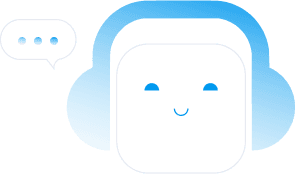
Conclusion
Developing a Mobile MVP is a user-centric process that allows startups and app developers to enter the market more quickly, minimize risks, and gather valuable data for future improvements. Focusing on high-quality UX, choosing the right platform, using mobile analytics, and implementing an iterative approach based on user feedback will help maximize the chances of the app's success.
By following these guidelines, you can not only create a sought-after app but also lay the foundation for its large-scale development, turning a Mobile MVP into a full-fledged product capable of taking its place in the market.