Performance optimization
SEO optimization
Web development
CMS integration
UI/UX Design
Is Your Website Too Slow? How Image Optimization Can Solve the Problem
Iliya Timohin
2024-12-13
In today’s fast-paced digital environment, website speed is critical to retaining users and driving conversions. A slow-loading website not only frustrates visitors but also impacts search engine rankings and overall user engagement. One of the most effective and often overlooked ways to address slow website performance is through image optimization.
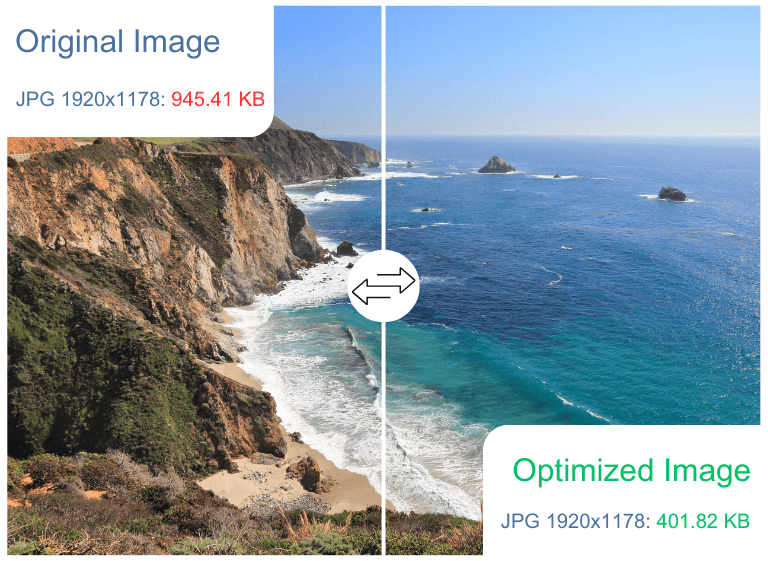
The Impact of Slow Websites on User Experience and Conversions
In this article, we’ll explore the impact of slow websites, why image optimization is essential, how to diagnose speed issues, and how tools like Squeezeimg can help.
A slow website can harm your business in multiple ways:
- Decreased User Engagement: Research shows that 53% of users abandon a site if it takes more than three seconds to load.
- Lower Conversion Rates: Even a one-second delay in page loading time can result in a 7% reduction in conversions.
- Negative SEO Impact: Google prioritizes fast-loading websites in search rankings, meaning slow sites lose visibility.
These factors highlight the importance of optimizing your site for speed, starting with its heaviest components: images.
Why Image Optimization is the Low-Hanging Fruit for Faster Websites
Images account for a significant portion of website data, often exceeding 50% of total page weight. This makes them an easy target for optimization. Proper image compression and resizing can significantly reduce page load times without compromising visual quality.
Benefits of image optimization:
- Faster Loading Times: Compressed images load quicker, improving the overall performance of your site.
- Better User Experience: Users enjoy smooth navigation, leading to increased dwell time and reduced bounce rates.
- SEO Advantages: Fast-loading pages are rewarded by search engines, improving your site’s rankings.
- Mobile-Friendly Performance: Optimized images enhance performance on mobile devices, where bandwidth is often limited.
How to Diagnose Image-Related Speed Issues on Your Website
Before optimizing, you need to identify problem areas. Use these tools to diagnose image-related speed issues:
- Google PageSpeed Insights: Highlights opportunities to compress images and improve loading times.
- GTmetrix: Provides a detailed analysis of your site’s performance, including image-related recommendations.
- WebPageTest: Allows for a deeper dive into specific image bottlenecks.
Key metrics to watch:
- Image Size: Large files can significantly slow down loading times.
- File Format: Choose the right format (e.g., JPEG for photographs, PNG for graphics, GIF for animations).
- Resolution: Ensure images are appropriately sized for their display dimensions.
Why Squeezeimg is the Go-To Solution for Image Optimization
When it comes to image optimization, Squeezeimg stands out as a powerful, user-friendly tool designed to compress images without losing quality.
Features that set Squeezeimg apart:
- Wide Format Support: Handles JPEG, PNG, GIF, and WebP formats with ease.
- Advanced Compression Algorithms: Achieves significant size reductions while preserving image clarity.
- Batch Processing: Save time by compressing multiple images simultaneously.
- Seamless Integration: Compatible with WordPress, Shopify, and other platforms for effortless optimization.
By using Squeezeimg, website owners can streamline their optimization process and achieve faster, more efficient websites in just a few clicks.
Beyond Speed: The SEO and Mobile Benefits of Image Optimization
While faster load times are the primary goal, image optimization offers additional advantages:
- Improved Mobile Experiences: Optimized images reduce data consumption on mobile networks, ensuring smooth browsing for users on the go.
- Enhanced SEO Performance: Search engines reward fast, user-friendly sites with higher rankings. Optimized images contribute to this by improving load speeds and reducing bounce rates.
- Better Accessibility: Lightweight images are easier to load on slower internet connections, broadening your site’s reach.
Actionable Tips to Get Started
Here’s how to begin optimizing images for your website:
- Choose the Right Format: Use JPEG for photographs, PNG for detailed graphics, and GIF for simple animations.
- Resize Images: Ensure images match the required display dimensions to avoid unnecessary data load.
- Compress Files: Use tools like Squeezeimg to reduce file sizes without sacrificing quality.
- Leverage Lazy Loading: Load images only when they come into view to enhance initial page speed.
- Optimize Alt Text: Use descriptive alt text for images to boost SEO and accessibility.
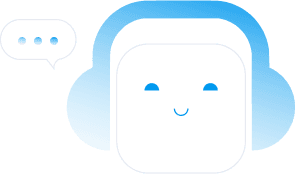
Conclusion
Image optimization is one of the simplest yet most effective ways to enhance your website’s performance. From reducing load times and improving SEO to enhancing user experience on mobile devices, the benefits are clear.
Tools like Squeezeimg make the process quick and easy, allowing you to compress images without compromising quality. Whether you’re a website owner, developer, or digital marketer, investing in image optimization is essential for staying competitive in today’s digital landscape.
Ready to speed up your website and improve user engagement? Start optimizing with Squeezeimg today and watch your performance metrics soar!