UI/UX Design
Software development
Agile development
UI testing
Your Guide to the Best Software for Streamlining UI/UX Design Processes
Iliya Timohin
2024-11-27
In the rapidly evolving world of digital design, selecting the right tools can make or break your creative and production workflows. Whether you’re an aspiring designer, a seasoned professional, or a startup founder, leveraging the right UI/UX design software is essential to create intuitive, user-centric interfaces efficiently. This guide explores the role of design tools, top picks for 2024, and what to consider when choosing the best fit for your needs.

The Role of Software in UI/UX Design Success
UI/UX design is about creating user experiences that are functional, accessible, and visually engaging. Tools play a pivotal role in streamlining processes such as wireframing, prototyping, and collaborating with teams, enabling designers to focus on innovation and user-centricity. Modern software solutions now offer integration with project management tools, robust collaboration features, and streamlined workflows, ensuring that teams can work cohesively across locations and time zones.
Top UI/UX Design Software in 2024: Features and Use Cases
Here are some of the best UI/UX design platforms to consider in 2024:
- Figma
- Key Features: Cloud-based, real-time collaboration, robust prototyping tools.
- Use Case: Ideal for collaborative projects with geographically dispersed teams.
- Why Choose It: Figma’s collaborative features eliminate version control issues, making it a top choice for UI/UX collaboration tools.
- Adobe XD
- Key Features: Seamless integration with Adobe’s Creative Cloud, advanced prototyping, and voice interactions.
- Use Case: Perfect for designers already in the Adobe ecosystem looking for a unified workflow.
- Why Choose It: Its versatility for both wireframing tools and high-fidelity prototyping is unmatched.
- Sketch
- Key Features: Easy-to-use interface, vector editing, and strong plugin support.
- Use Case: Best for Mac users looking for a lightweight, efficient design tool.
- Why Choose It: Sketch excels in creating clean designs for web and mobile apps.
- InVision
- Key Features: Interactive prototypes, design systems, and feedback tools.
- Use Case: Great for presenting designs to clients and gathering feedback.
- Why Choose It: The platform’s strength lies in its feedback and collaboration functionalities.
- Axure RP
- Key Features: Advanced wireframing and prototyping with built-in documentation tools.
- Use Case: Ideal for complex enterprise applications requiring detailed specifications.
- Why Choose It: Axure’s focus on functionality over aesthetics makes it a favorite for creating technical prototypes.
Collaborative Design Made Easy: Tools for Teamwork in UI/UX
Modern UI/UX collaboration tools enable real-time feedback, task assignments, and seamless communication. Tools like Figma, Adobe XD, and InVision lead the charge with cloud-based features that empower designers and developers to work in sync. These platforms enhance productivity by minimizing bottlenecks and ensuring everyone stays updated on design iterations.
Choosing the Right Tool for Your Project’s Scale and Complexity
When selecting software, consider:
- Team Size: Small teams might prefer user-friendly tools like Sketch, while larger teams benefit from Figma’s real-time collaboration.
- Project Complexity: Use Axure for intricate enterprise projects and Adobe XD for visually rich designs.
- Platform Preferences: Sketch is Mac-exclusive, whereas Figma and Adobe XD are cross-platform.
Integration Capabilities and Why They Matter in Design Tools
Integration with other software, such as Slack, Trello, or project management platforms, is critical. Tools like Figma and Adobe XD offer APIs and integrations that streamline workflows by syncing design updates with development pipelines, ensuring no detail is overlooked.
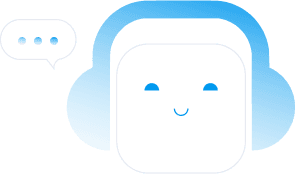
Final Thoughts: Streamlining Design Processes with the Best Tools
Selecting the right UI/UX design platforms not only accelerates your workflow but also ensures better outcomes for your projects. Whether it’s the collaborative power of Figma, the robust features of Adobe XD, or the simplicity of Sketch, there’s a tool to suit every designer’s needs.
By staying updated on the latest web development trends and leveraging these tools, you’ll not only enhance your productivity but also deliver designs that resonate with users.